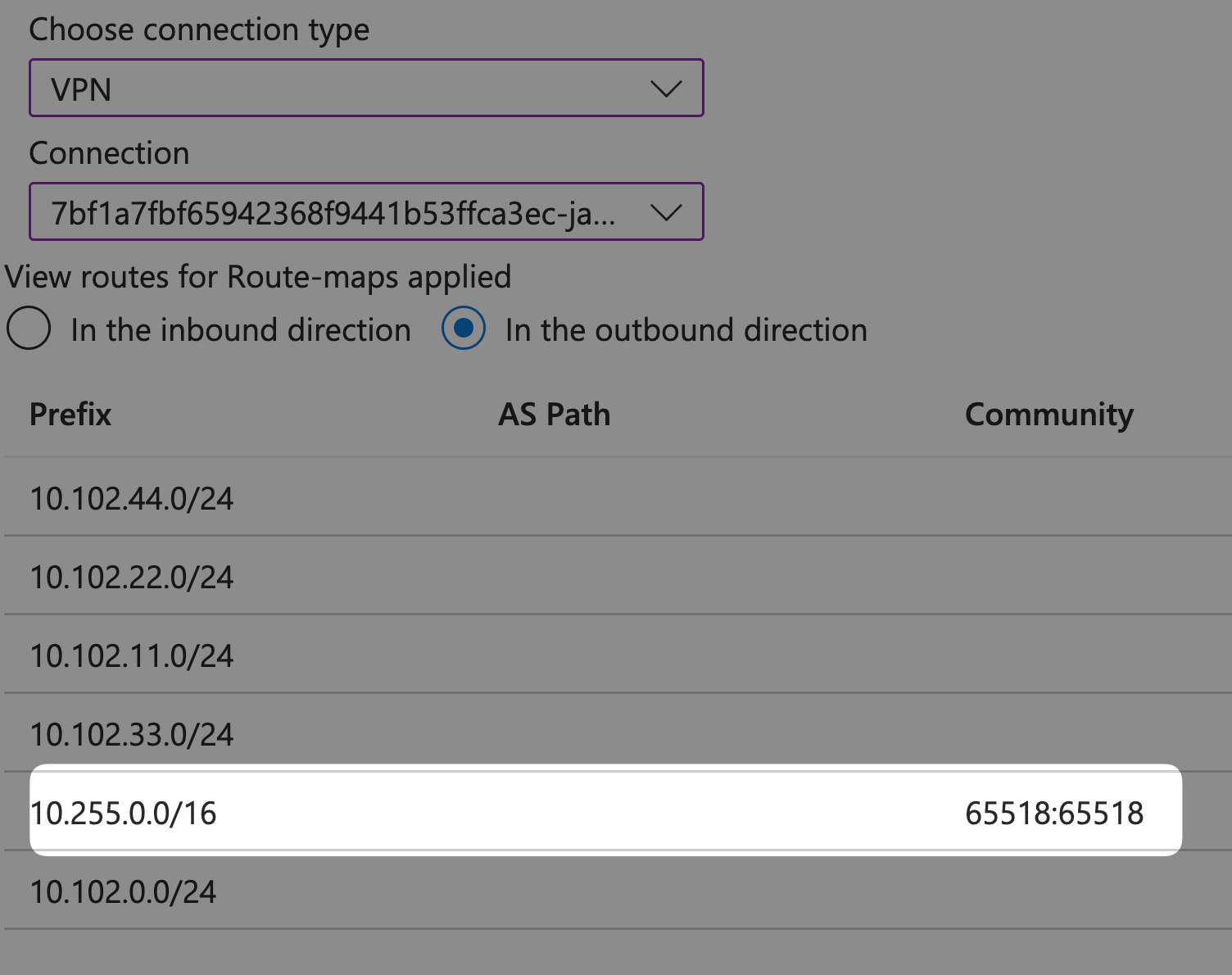Azure Virtual WAN Route Map Tips: Summarize Route

Sometimes, when there are too many route reaching the router's limit, we need to perform route summarization to reduce the router's operational load. Azure Virtual Hub can accept up to 10,000 routes in total, but this is insufficent in certain situations.
About BGP peering with a virtual hub - Azure Virtual WAN
Learn about BGP peering with an Azure Virtual WAN virtual hub.

The hub can only accept a maximum number of 10,000 routes (total) from its connected resources. For example, if a virtual hub has a total of 6000 routes from the connected virtual networks, branches, virtual hubs etc., then when a new BGP peering is configured with an NVA, the NVA can only advertise up to 4000 routes.
Use Case 3: Summarize Routes
I want to summarize all the routes under 10.255.0.0/16 into one.
Before
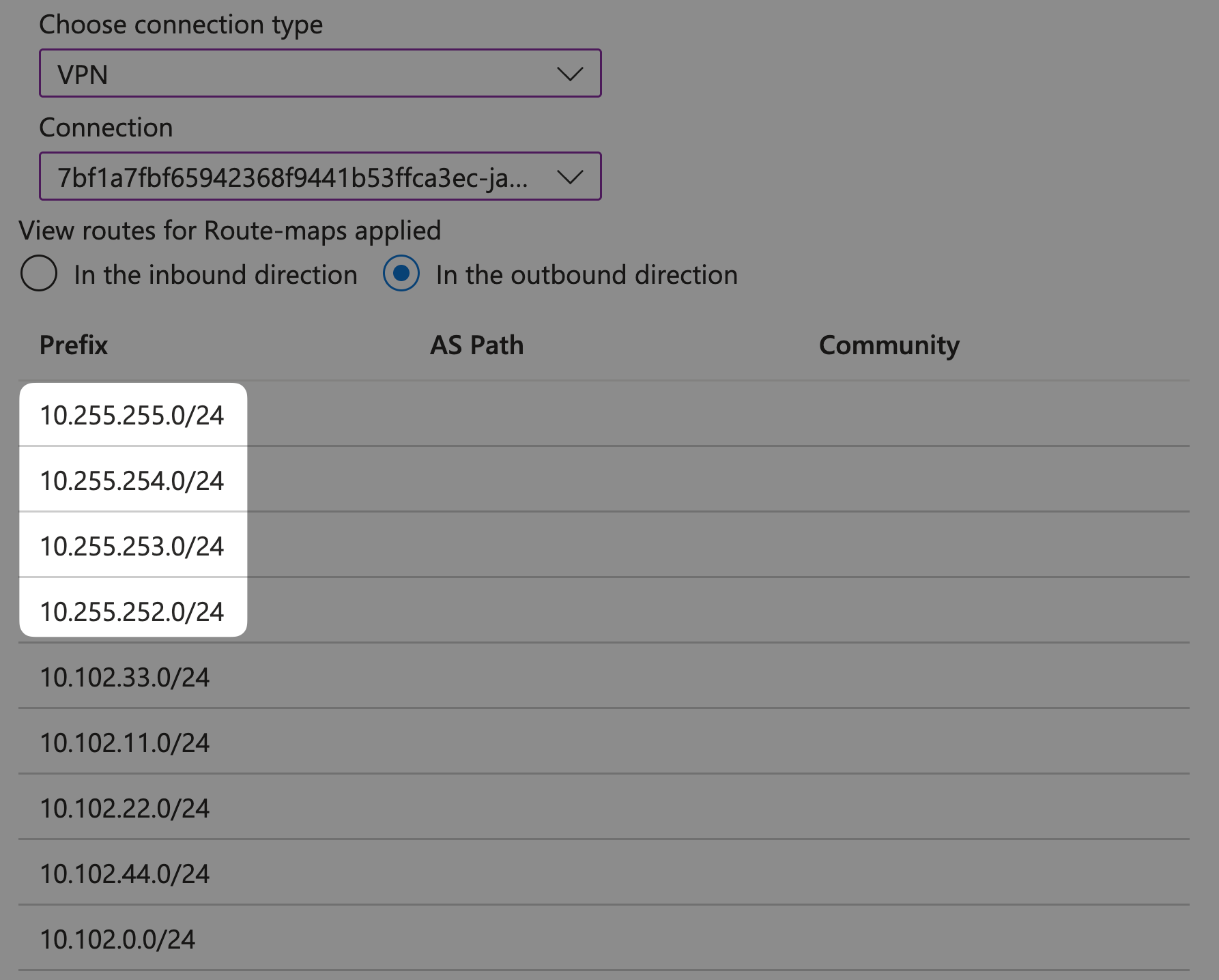
Apply Route Map
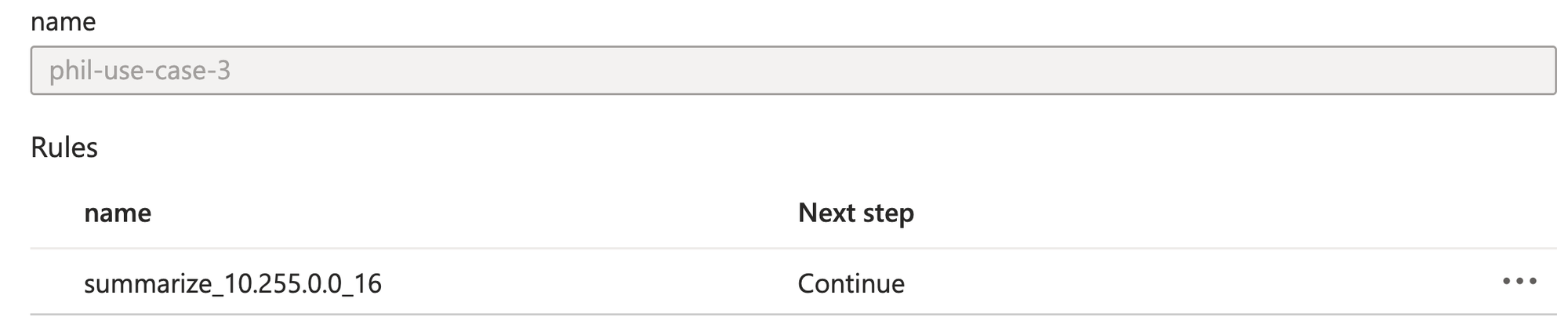
You need to write 1 rules in the same route-map rule (phil-use-case-3)
- summarize_10.255.0.0_16
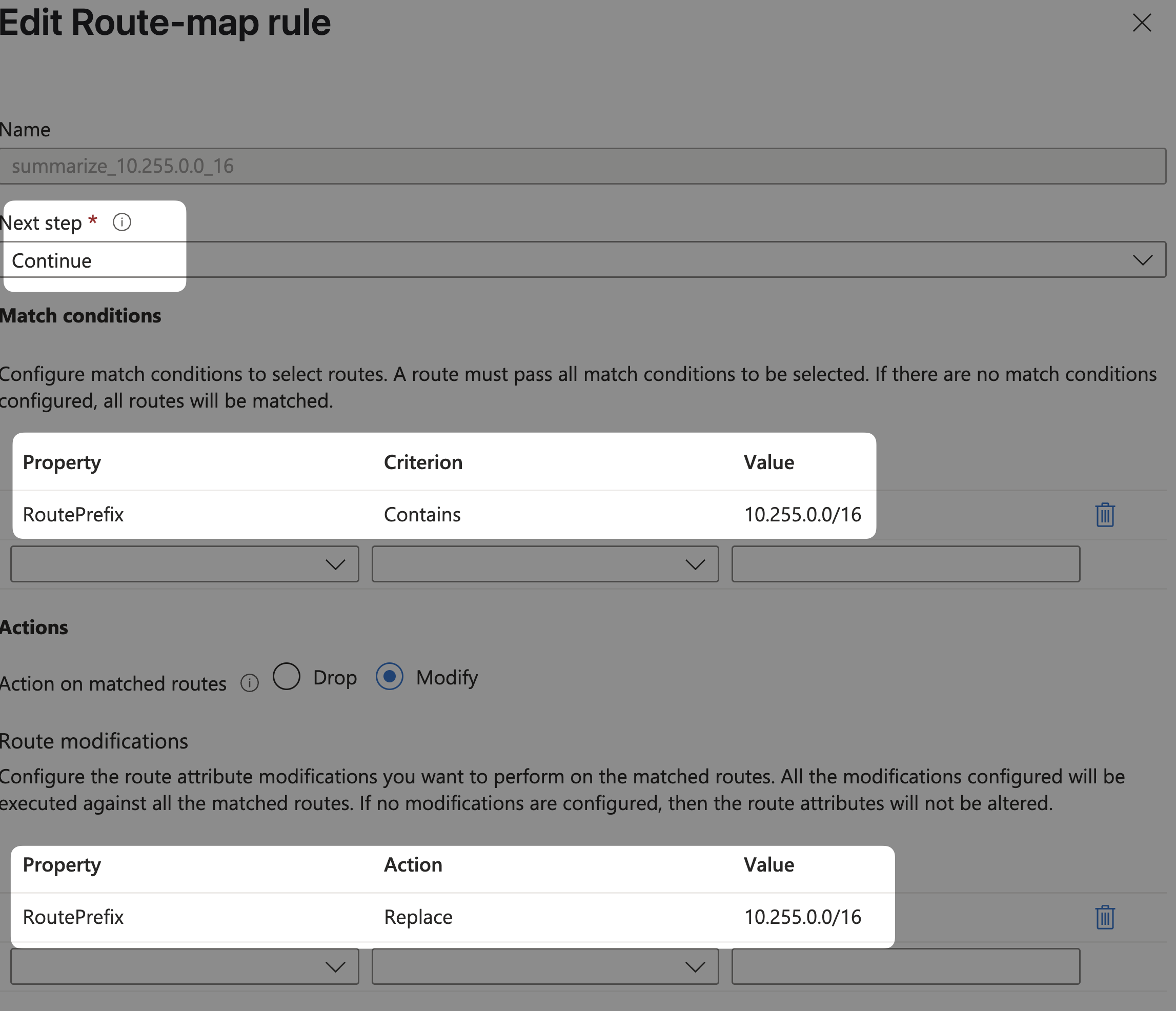
- Regarding
Contains, matches all the specified routes and all prefixes underneath. (Example 10.255.255.0/24 is underneath 10.255.0.0/16)
After