Azure Virtual WAN Route Map Tips: Allow specific routes and drop others

When designing route map rules within Azure Virtual WAN, in addition to selecting the connection type and choosing the inbound or outbound direction, you also need to write the actual route map rules.
Use Case 1: Only allow specific network prefix, drop other network prefix
I only want to allow the specific route prefix 10.102.33.0/24 and reject other prefix
Before
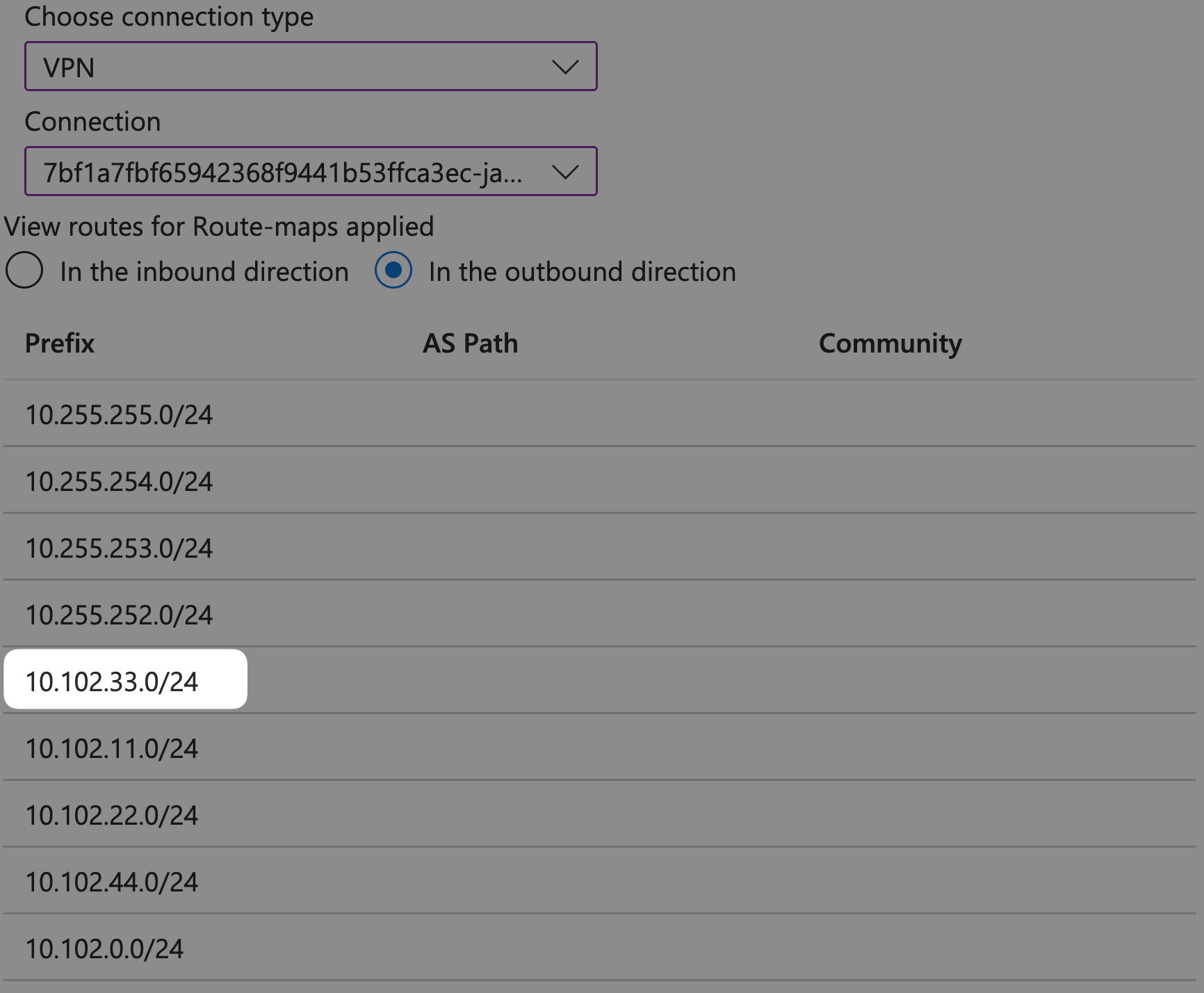
Apply Azure Route Map
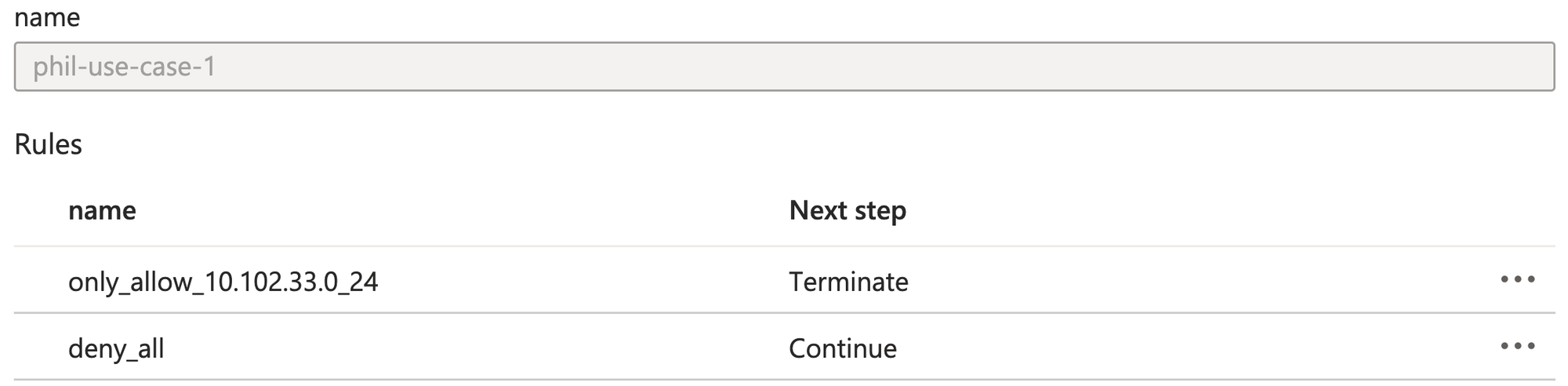
You need to write 2 rules in the same route-map rule (phil-use-case-1).
- only_allow_10.102.33.0_24
- deny_all
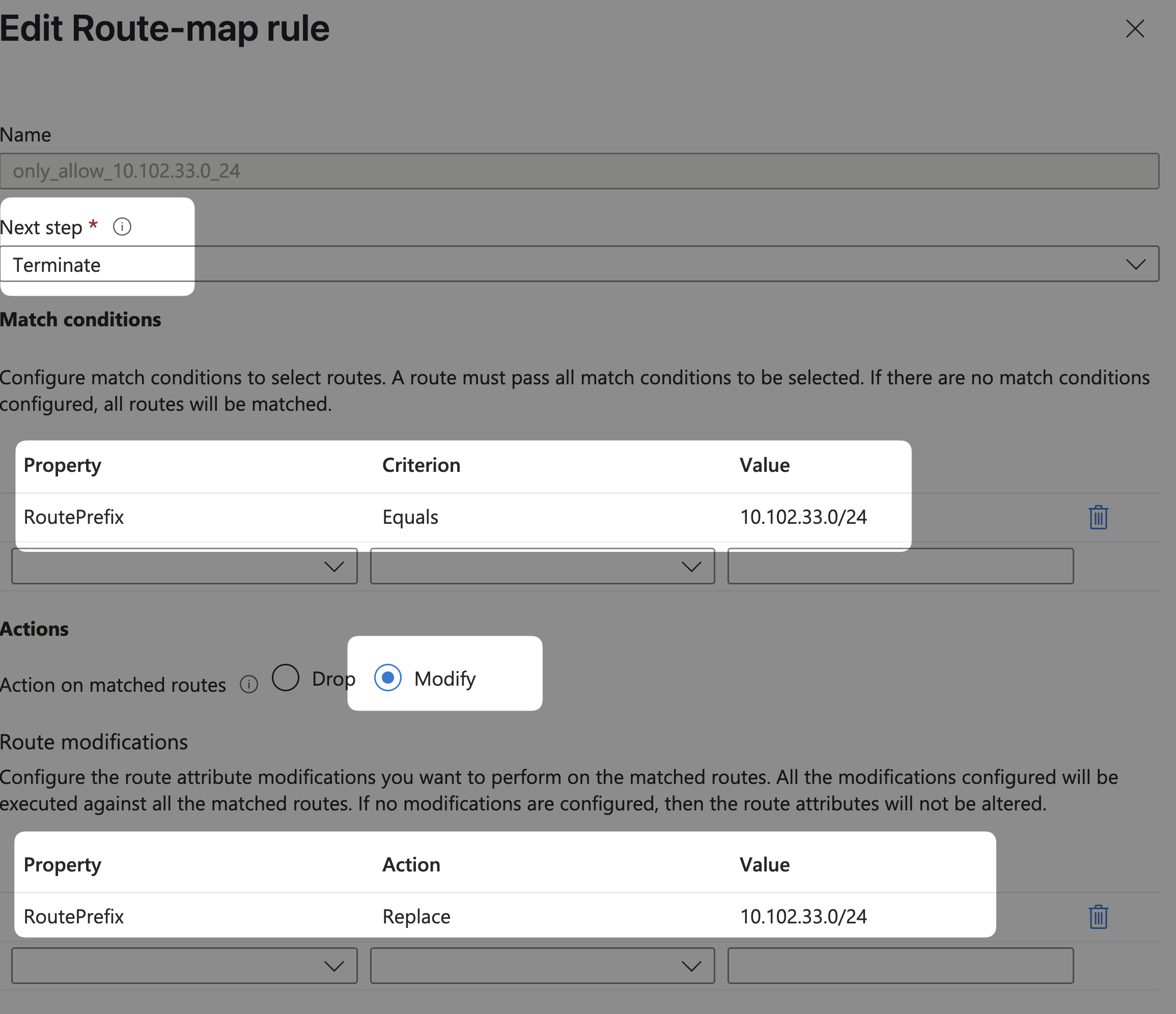
- Due to the need to allow 10.102.33.0/24 to pass without being affected by the subsequent deny_all rule, we have chosen to use
Terminatein next step to prevent the execution of the following rules.
According Azure Virtual WAN - Route Maps - Conditions and Limitations
Multiple rules are supported. If the first rule isn't matched, then the second rule is evaluated. Select Terminate in the Next step field to end the list of rules in the route-map. When no rule is matched, the default is to allow, not to deny.
- Due to the lack of other actions that can allow specific routes, we use the method of summarizing routes itself to implement this rules
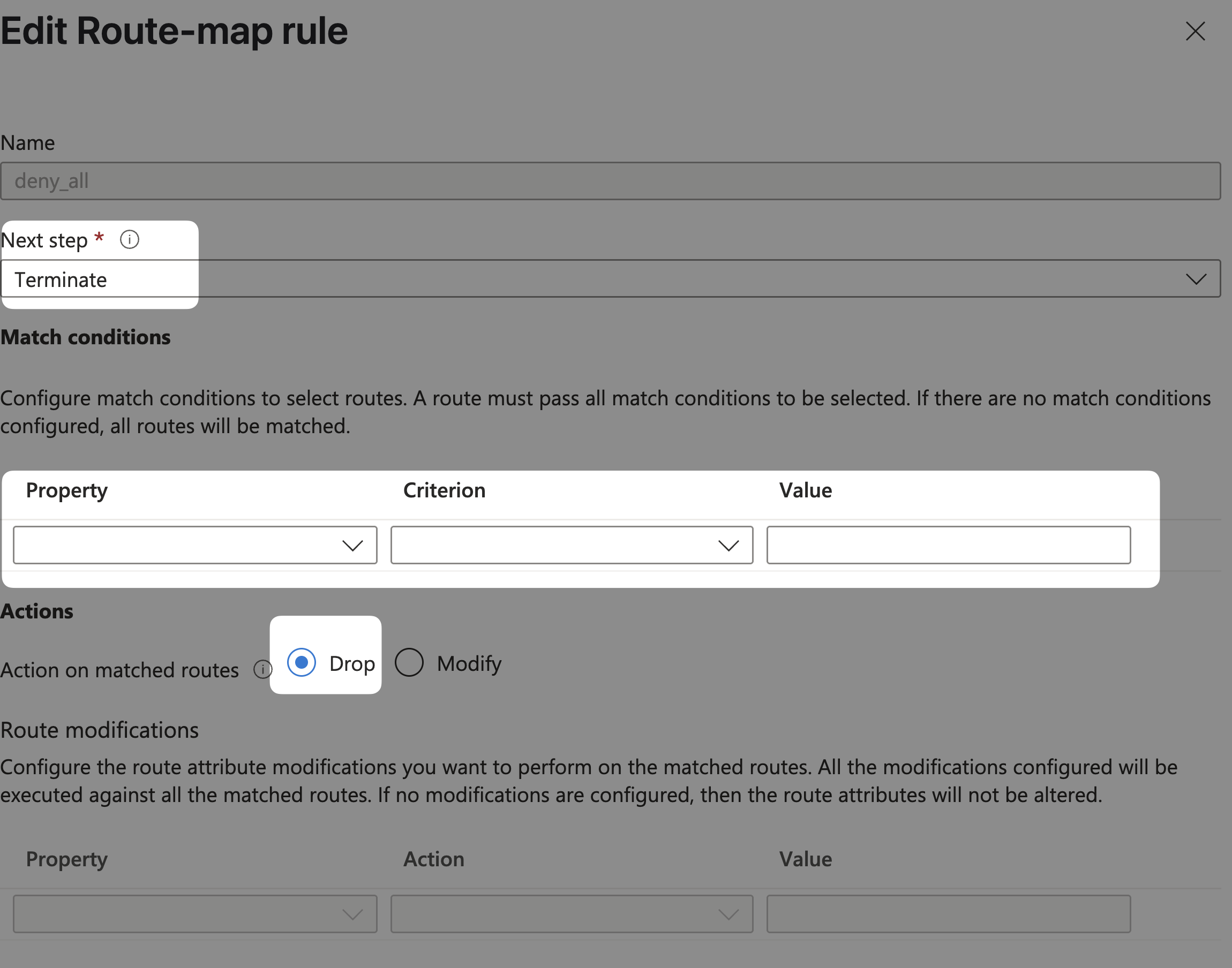
- If the
Match Conditionis kept empty, according to Azure Virtual WAN - Route Maps - Conditions and Limitations, it representsall route (0.0.0.0/0). You dont need to write anything in here.
If a route-map is created without a match condition, all routes from the applied connection will be matched.
After
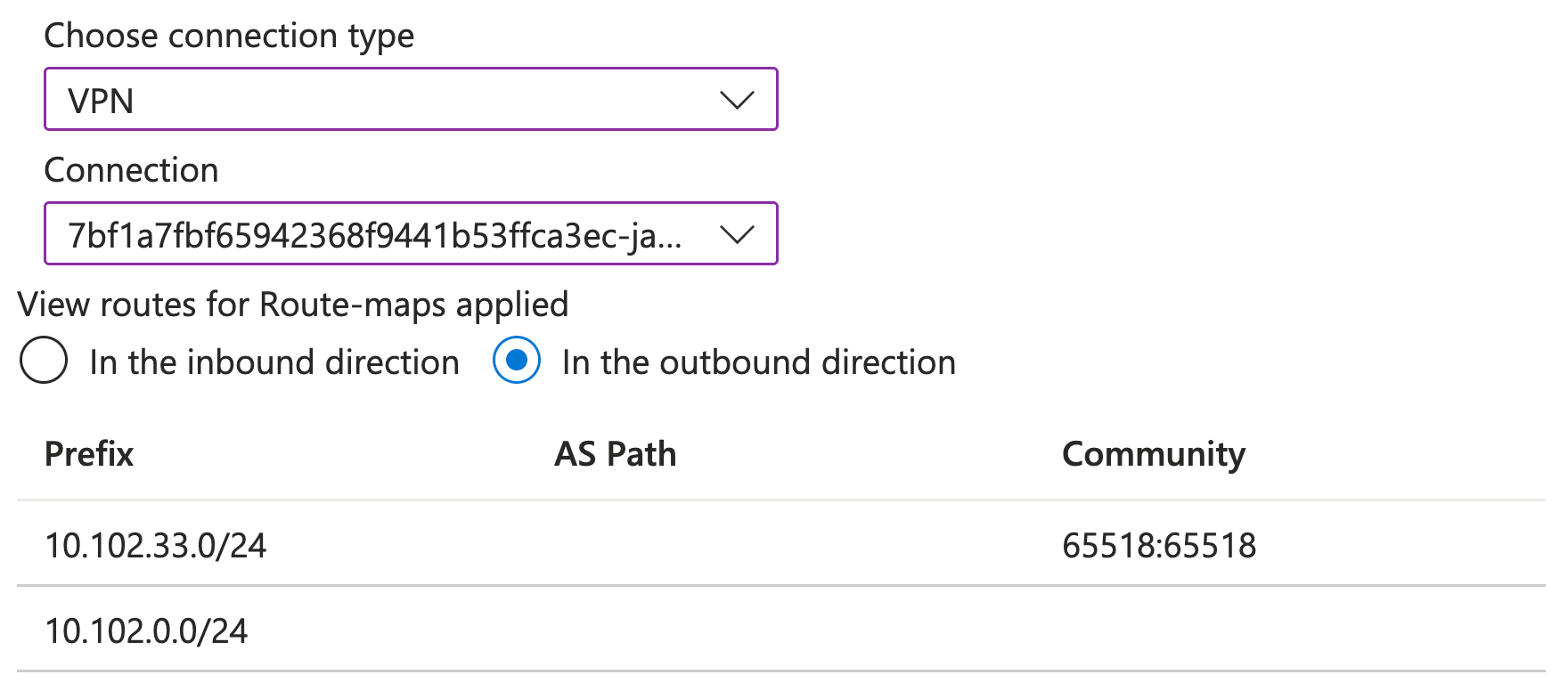
- Regarding
10.102.33.0/24, since we applied the route map rules of phil-use-case-1, only this route remains. - Regarding
10.102.0.0/24, this subnet is the address of the Azure Virtual Hub. According to Azure Virtual WAN - Route Maps - Conditions and Limitations, it is not affected by the rules of the route map.
Route-maps won't be applied to the hub address space
Use Case 2: Only allow containe network prefixs, drop other network prefix
Before
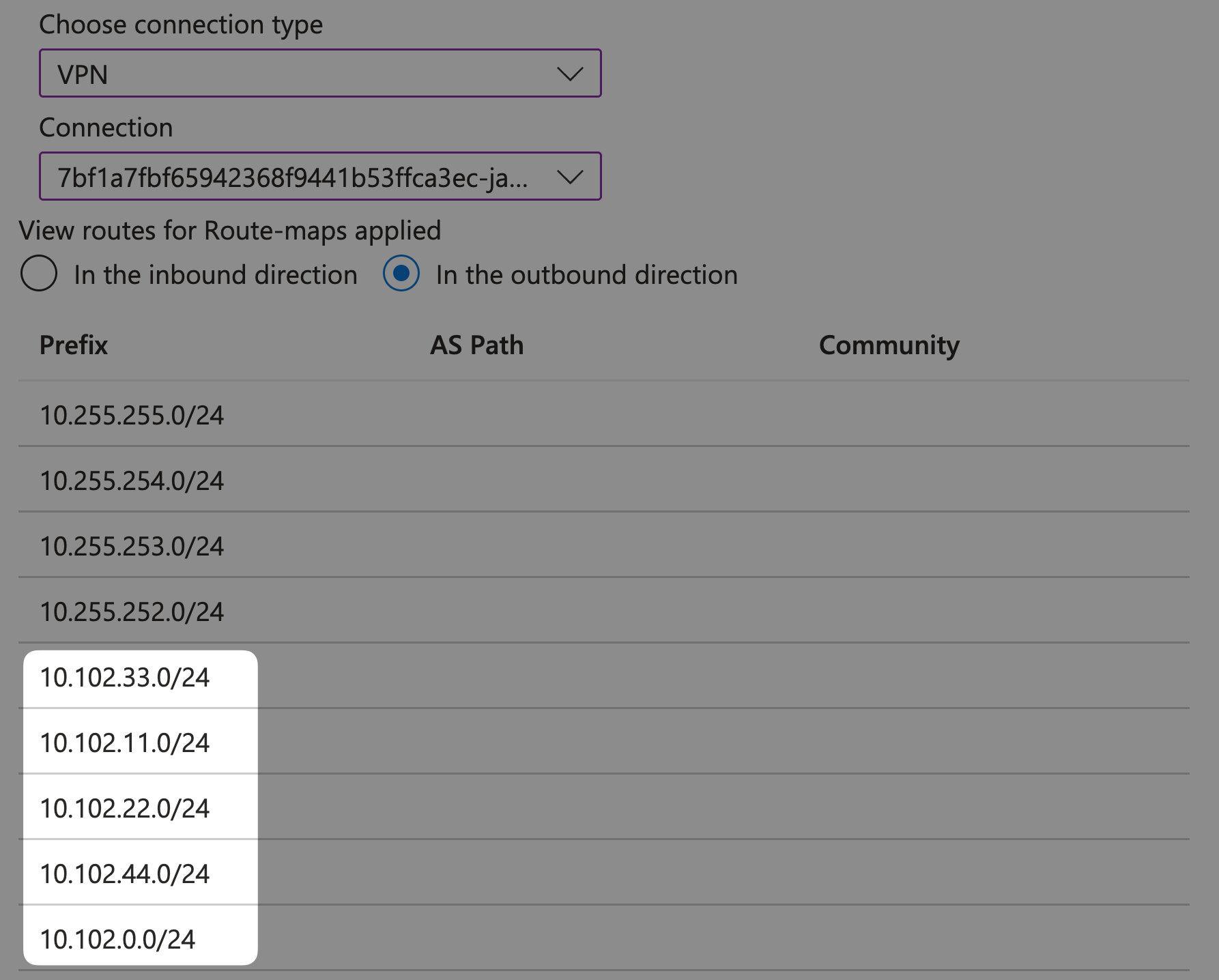
Apply Route Map
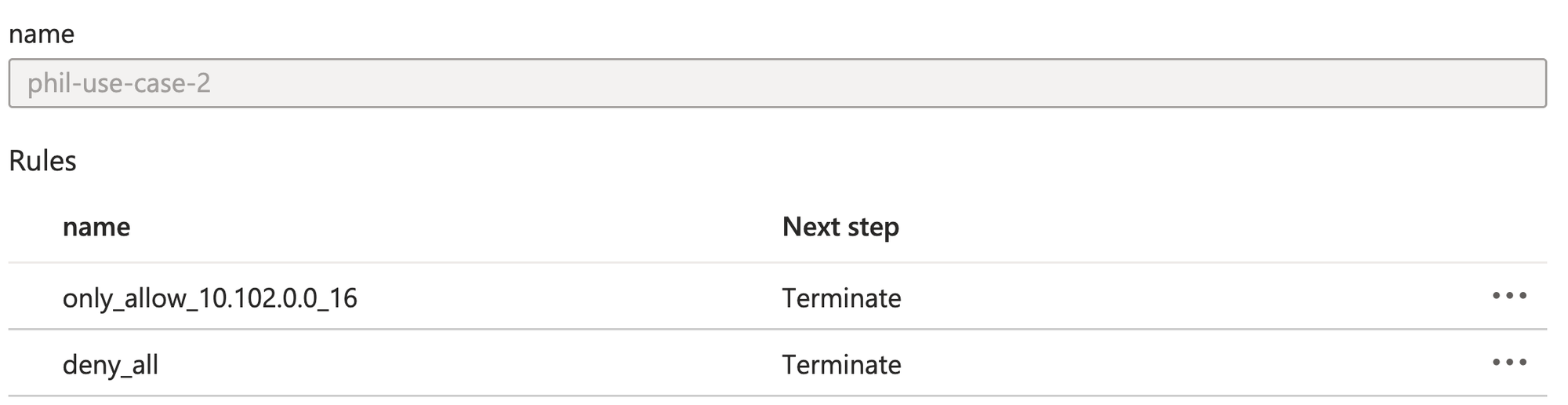
You need to write 2 rules in the same route-map rule (phil-use-case-2).
- only_allow_10.102.0.0_16
- deny_all
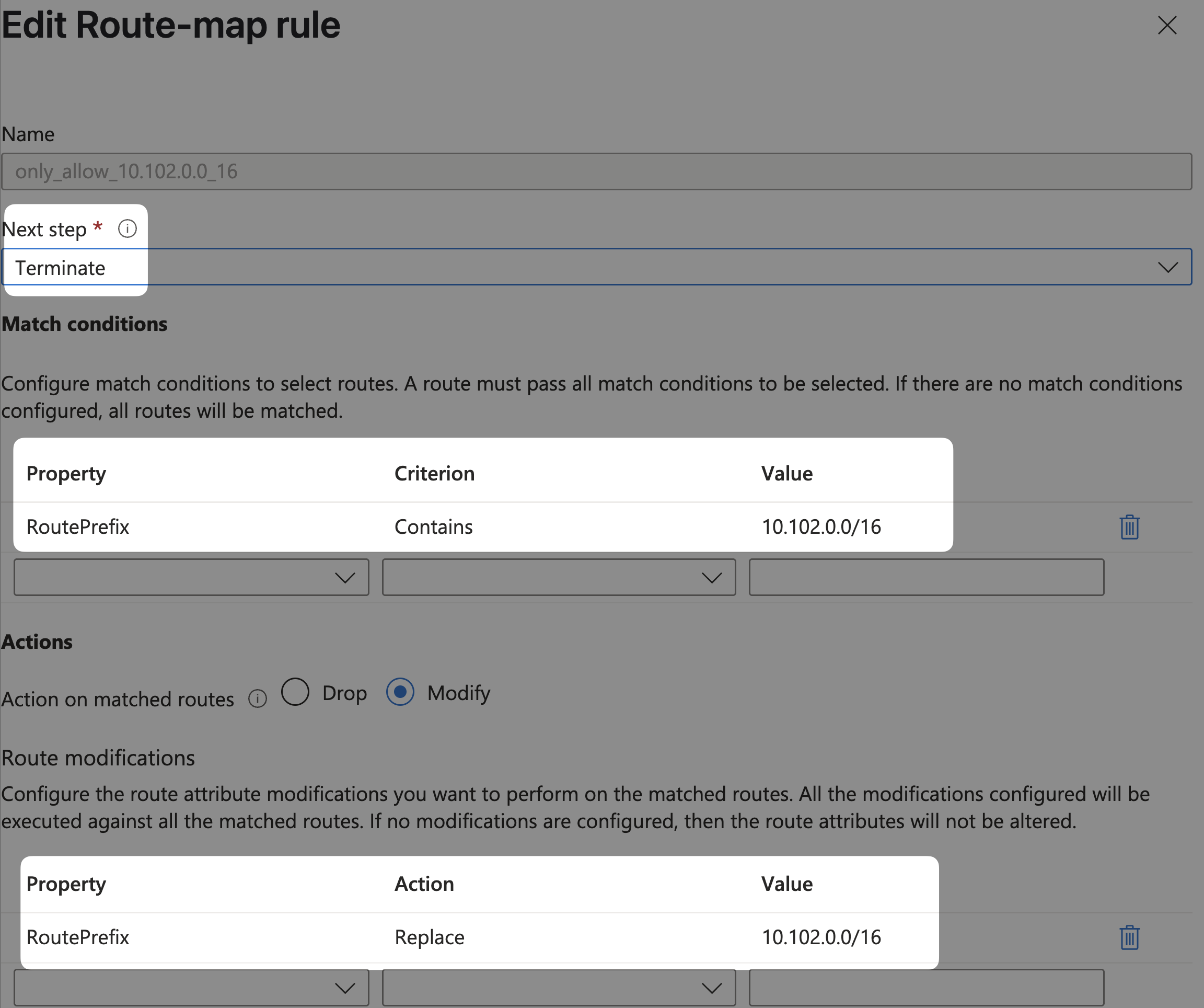
- Just like the method of summarizing routes, if
Match Condition > Criterionis set toContains, then configure10.102.0.0/16to include the following:- 10.102.11.0/24
- 10.102.22.0/24
- 10.102.33.0/24
- 10.102.44.0/24
- Due to the need to allow 10.102.0.0/16 to pass without being affected by the subsequent deny_all rule, we have chosen to use
Terminatein next step to prevent the execution of the following rules.
According Azure Virtual WAN - Route Maps - Conditions and Limitations
Multiple rules are supported. If the first rule isn't matched, then the second rule is evaluated. Select Terminate in the Next step field to end the list of rules in the route-map. When no rule is matched, the default is to allow, not to deny.
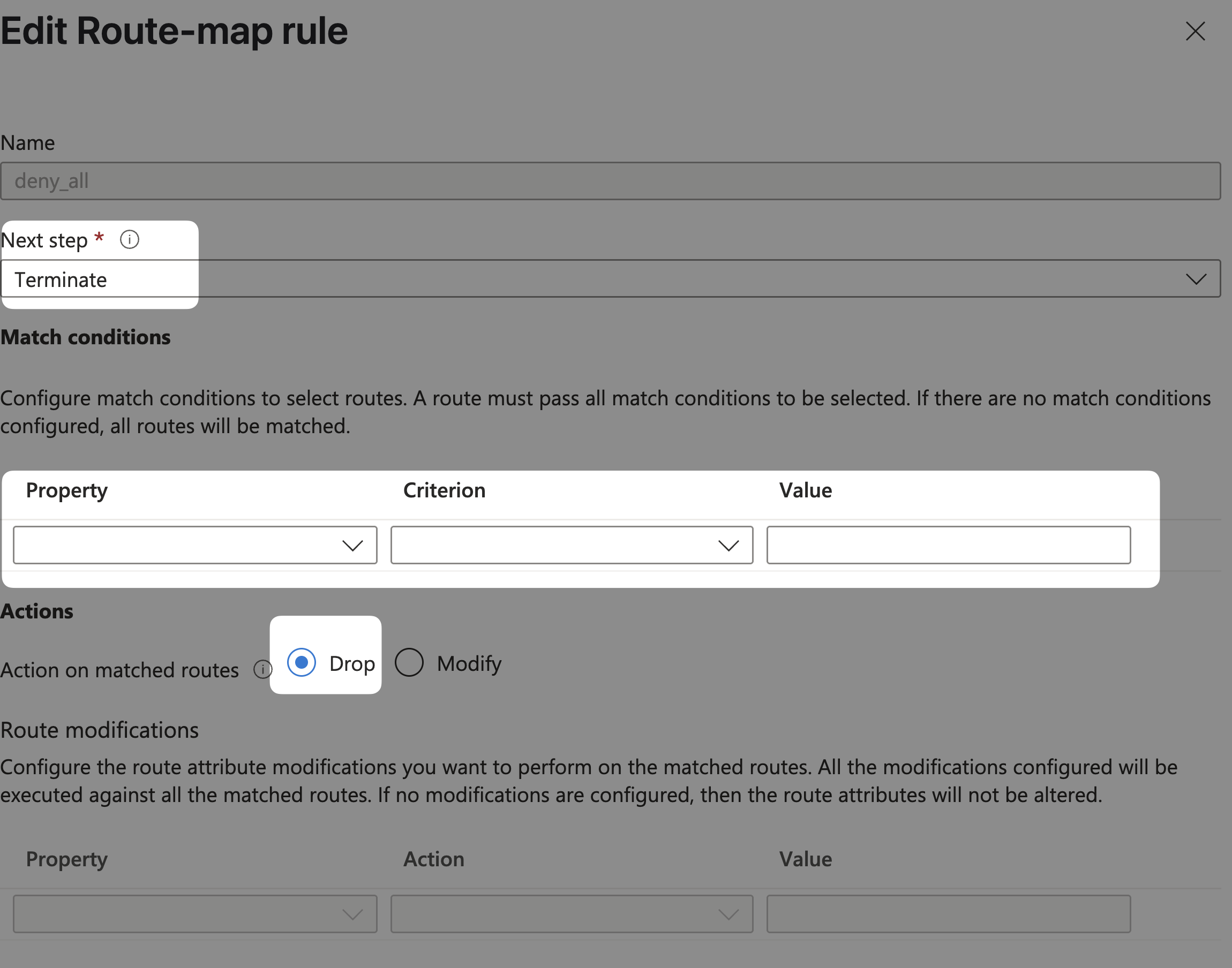
- If the
Match Conditionis kept empty, according to Azure Virtual WAN - Route Maps - Conditions and Limitations, it representsall route (0.0.0.0/0). You dont need to write anything in here.
If a route-map is created without a match condition, all routes from the applied connection will be matched.
After
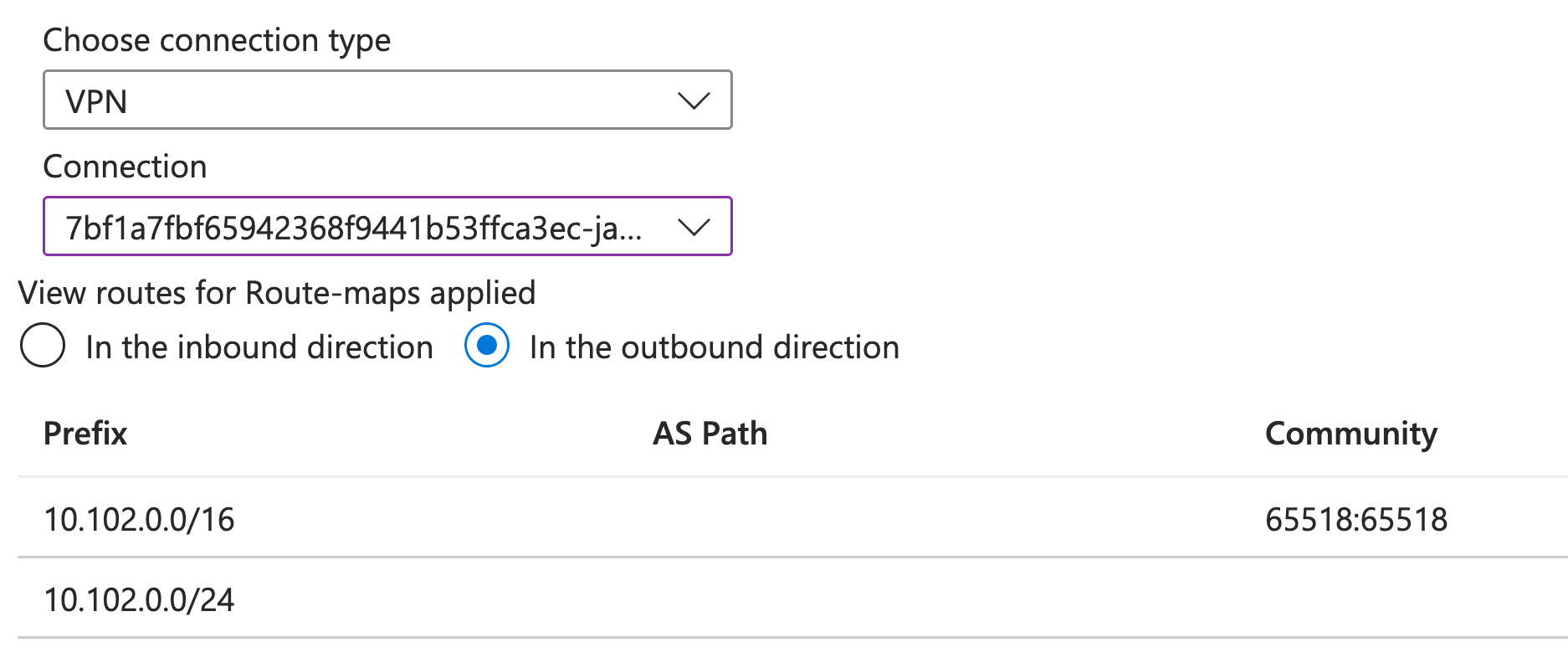
- So this outbound rules for the connection will propagated 2 routes
- Summarize route: 10.102.0.0/16
- Virtula Hub route: 10.102.0.0/24
- Regarding
10.102.0.0/24, this subnet is the address of the Azure Virtual Hub. According to Azure Virtual WAN - Route Maps - Conditions and Limitations, it is not affected by the rules of the route map.
Route-maps won't be applied to the hub address space
